

Check out all the free downloads below. (Click on the Blue titles for dowloads and website links below to start your download or visit a listed website.)
Lay It Productions Presents
Hibachi Pultec EQ Presets
Threebodytech.com Kirchhoff EQ Presets
This is the first of many Presets to come for the Kirchhoff EQ.
Introductions
These Pultec emulation curves come from the Lang EQ, In witch these curves seems to always get your low end thumping clean ip muddy and put high mids to the front of a mix and can also tame, clean and make your highs bright and crisp with out harshness and yess it works this way with these curves emulated on this EQ by Threebodytech.com
This preset pack come with 3 presets for your Kirchhoff EQ The (Hibachi Pultec) witch will give you all the features and 2 more presets where I broke the preset into 2 parts (Lang Low) and (Lang High) for if you only need to use the preset for your lows or highs you can choose either or for you mixing needs.
Hibachi Pultec Presents Download!!
Lay-It Productions Tracktion Software Text Plugin Suite
This Text Plugin Suite V2 (Stickers) are now here. Here is what is new in the Description field on version 2 of the Tracktion Software Text Plugin Suite witch is now called “Stickers”. You can now Put your track name, inputs and outputs, sends and returns, leave your own notes. and list your plugins that is present on every track While still being a great tool to help you navigate on your edit page and mixer page with ease. No more confusion of what track you are on all your needs. 147 text presets. Tracks 1 threw 100, Aux text plugin 1-32, kick and snare sub, faders, 2-Bus. Combine these presets with the Macros 3.0 and make your Tracktion Software T4 threw Waveform 9
(Text Plugin Suite “Stickers”directions):Open a Tracktion Software edit. Open the folder you have extracted the Text presets in. On the edit page go to the (search tab) and make sure presets are checked, now select all the Text Plugin Suite presets and drag and drop them in the search window note:(not the typing search tab) the presets will now show under (preset tag) named “Stickers”
Lay It Productions Tracktion-Software-Text-Plugin-Suite

Lay-It Productions! Presets for your Sknote Disto Vst Plugin
Here are 72 presets for your Sknote Disto plugin.
They are 72 Great Presets for your Sknote Disto. This compressor slash distortion plugin that combined two famous hardware units into one great plugin to give every home studio that famous and sort after sound.

Lay-It Productions! Presets for your Sknote SDC Dual Compressor
Here are 47 presets for your Sknote SDC plugin.
These 47 Presets for your Sknote SDC Dual Compressor are all you need to start and finish any track. This compressor has 2 compressors a Opto and a Discrete compressor for both the right and left channel and also mid and side functionality Features on this Famous compressor.
Sknote SDC DualCompressor Presets

Lay-It Productions 3.0 Macros
Tracktion T6, T7 and Waveform Macros and keyboard shortcuts to make your Projects editing, mixing and recording a breeze!!
This Set Of Macros is sure to get you started in using keyboard shortcuts often if not all the time!
This is the 3.0 Macro setup for the Waveform/Tracktion DAW. Witch has been designed to call plugins, tracks, folders, aux tracks, sub tracks, and they all have names with each Macro track all bringing up there own Eq, compressors, limiters, reverbs ext… making you work flow in tracktion 5 times faster. Rename Tracks, Delete all Clips on a selected track, insert a cut tool track……..
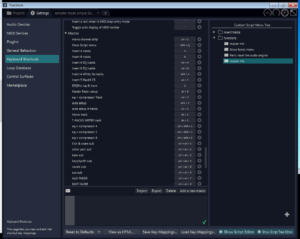
K Brown 32bit-vsti Synth Plugins.
(Windows 32bit only)
(Buy Jbidge to use as 64 bit plugin)
This is a few of many to get 100 Presets presented by Lay-It Productions. This Synth is able to recreate any sound or make new never heard sounds in a matter of seconds. Once you master this synth it will quickly become your go to synth to make that sound you here in your head come to life.
(Check out all the Plugins here at the K Brown Synth Plugins website.)
Tonus 2813 32bit-vsti
Tonus 2813 presets
TriGoom 32bit-vsti
TriGoom presets
TONUS 2620-32bit-vsti
TONUS 2620-presets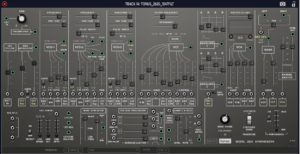
TONUS 2620
Tracktion Zo6 Sampler Mod Rack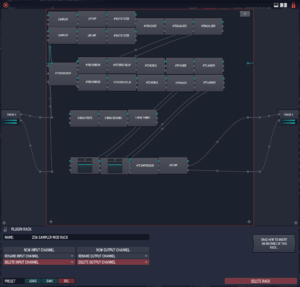
Tracktion Zo6 Sampler Mod Rack
This is the Tracktion Daw Essentials Zo6 Sampler Mod Rack.
The Rack is a remake and of the F15 and SS Sampler Mod with more features and new plugins and also 2 samplers.
Note:(you must own the Tracktion Daw Essentails for this plugin to work when you open it but don’t worry if you don’t own the plugins you can swap each plugin with a plugin of the same type that you currently own)
Click here to download the Tracktion Daw Essential
This Rack is a great sound design tool that can alter and create endless sounds with one or 20 to 40 samples that will be totally up to you you can use samples or you can place Any (Sampler Mod Rack) with no samples (remove all samples from the Racks) behind a any audio input, audio clip, Vsti or sampler of your choice to create the sound you are looking for or the sound you never heard before.
Tracktion Essentials eFx Racks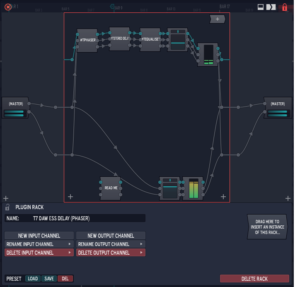
Tracktion Essentials eFx Racks
In this Rack Pack you get 5 well put together rack plugins for your Tracktion Daw. Some are remakes of some of the First Tracktion effect Racks introduced in Tracktion 2.
Your 5 effect Racks are
1.TDE Auto flag Phase
2.TDE Delay (phaser)
3.TDE delay rack
4.TDE gate duck crush
5.TDE reverb chorus delay
(Note:) You must own Tracktion Daw Essential to use this Download (Read under Tracktion Essentials Mixing Racks Below)
Tracktion Essentials Mixing Racks 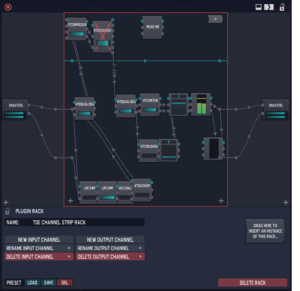
Tracktion Essentials Mixing Racks
(5 Mixing Racks)
This Image above shows your Tracktion Daw Essentials Channel Strip Rack.
Note:(you must own the Tracktion Daw Essentails for this plugin to work when you open it but don’t worry if you don’t own the plugins you can swap each plugin wih a plugin of the same type that you currently own)
Click here to download the Tracktion Daw Essential
This Rack has all the perks.
here the chain order: hi pass, low pass, gate/expander, ducker, pre EQ, compressor, Crossover, post EQ, limiter, (parallel to limiter: (crusher) with (fader) that output to master fader. These plugins do not pass threw limiter), output fader, level meter.
Note and Tips:
use (Crusher) plugin to add saturation and thickness to a track or whole edit or totally alter sound for creative sound design.
You can use the dry control in the plugin or the quick parameter on the plugin to add more drymix after the limiter. Just remember to put a limiter after this rack if you start to clip.
Use the crossover to shape the tracks or songs to you liking.
Always volume match after altering each plugin before you turn up the output of any track
to make sure it is better and not just louder.
Lay-It (Alpha 3 Sound Pack)
Alpha Free 3.3.0 (40 presets) for your free Alpha 3 Download Alpha 3 for free here (Free Alpha 3.3.0 (free download))
F15 Sampler Mod
The Lay-It F15 Sampler Mod
This Sampler is derived From the SS Sampler Mod Witch is the first Sampler Mod Rack Made by Lay-It production. This Sampler Has EQ,Reverb,Chorus,Phaser,LOw and High pass,Compression and also Mid/Side Matrix. Load as many samples you like into the for Samplers in This Rack.
Lay It Production 8 Channel In-line Mixer Tracktion Template
Lay It Production 8 channel In-line Mixer Deluxe Template
(Deluxe come with aux returns,subs and fader tracks witch are all pre routed)
Lay-It 8 channel In-Line Mixer
The Lay-It Productions in-line 8 Channel Mixer Rack
This is it the mixer you been waiting for. the Tracktion 8 Channel In-Line mixer by Lay-It Production. This mixer also come with a EQ for each Track. Be sure to checkout the tutorial video on this mixer to get up to speed.(Tutorial & learning videos)
Chain order:
Eq ;- volume & pan ;- Meter ;- output
This mixer contain 24 connected plugins and 9 additional text plugins.
notes:
EQ: the EQ is pre fader
Text plugin: Use the text plugin to name the tracks in your mixer by chaning the Text plugin name.
Tracktion Metering Template
Tracktion Metering Rack
TRACKTION METERING RACK
This Template & rack will help you watch you metering in a line of 8 tracks and 2 rolls giving you a 16 channel meter rack. The template also have each track named in the plugin field accomplished by using a Tracktion text plugin so you wont get lost from left to right.(Tip!!!)I would prefer not to rename these text plugins when you rename your tracks so you will even Know the numbers of all your tracks off hand even when you rename the tracks witch I highly recommend all music recorders to practice.
Lay It Productions SS Sampler Mod (SPACE INVADERS) x-spantion pak 
SS SAMPLER MOD
SPACE INVADERS x-spantion pak
This is a x-spantion pak with 40 new presets for your Lay It Productions SS SAMPLER MOD by Lay It Productions for your Tracktion DAW
TRACKTION SAMPLER MOD PRESETS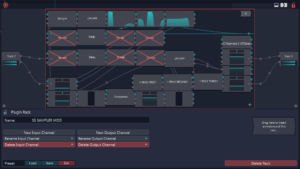
SS SAMPLER MOD :RACK by Lay-it Productions
This is your new (SS SAMPLER MOD RACK WITH 40 PRESESTS TO GET YOU STARTED RIGHT AWAY). In this rack you will never feel limited again to creating new sounds for your productions. Use the Sampler Mod to design your own sounds on the fly never feel glued to old sounds. You now have the Lay-It Productions secret weapon to its sound design and its free. Put this and The Lay-It-Production Rockster volume 1. together and start creating. What are you waiting for? This complex synth is constructed of all Tracktion native plugins in exception of one plugin that is only used to Analyze your audio visually this plugin is called (BLUE CAT STEREO FREQUENCY ANALYST 2). If you don’t own this plugin you can download it for free at (http://www.bluecataudio.com/Products/Category_0_Freeware/). The Blue Cat Analyst 2 is the last plugin in the signal chain, even after the master fader of this rack witch is the fader right below the Blue Cat Analyst 2. If you don’t own Traction download the Tracktion 7 Demo and download Tracktion 5 the full version no limits for free at https://www.tracktion.com/
(How to install)
(Open a rack plugin in your Tracktion DAW. Go to the Load tab and select import and to load the presets for this Rack)
LAY-IT PRODUCTIONS ROCKSTER MPC EXPANSION
LAY-IT PRODUCTIONS SOUND PACK VOL.1
The MPC Expansion pack has 16 programs,190 samples and 16 sequences to get you right to making hits. The Lay-It Productions Sound Pack has all the samples included in the MPC Expansion Pack with 20+ extra loops and 20+ midi files to give you that boost you need to get at it. Making beats that is.

Tracktion Beat Paradise
BEAT PARADISE TEMPLATE PROJECT
(Use with FL Studio & Reason 8/Limited/Essentials as Rewired devices in Tracktion)
(Make sure to download these two Demo’s if you don’t own them now!!!)
FL Studio Demo http://www.image-line.com/
Reason 8 Demo https://www.propellerheads.se/reason(to use this project if you don’t own the full version )
If you have to use the demo versions of these software no worries just render each track because you can’t open a save project in demo mode with these two DAW’s
(for owners of the demo versions of FL Studio & Reason Software)
If you have the demo versions of these DAW’s, the Fl studio and Reason
you will not be able to load the two projects for these Daw’s to instantly work you will need to route each channel outputs from both DAW’s.(Intsructions in Download.)

LAY-IT SAMPLER TEMPLATE
This Sampler Rack has 8 Text Plugs (to name each sampler),8 Midi Patch Bay Plugs (so you can route each Sampler to your liking of midi channels) and 8 Sampler Plugins (here you can place you samples). Each Sampler plug have their own outputs from (SP1) to (SP8) left (L) and right (R) channels this rack is also a Pass Thru rack (outputs 1 and 2 (L) + (R) ), witch mean you can also record or place audio or midi on any track that has this Rack on it an pass threw.
1.Name each sampler, replace (1. Name) on the Text Plugin to a name of you liking.
2.Note that each Sampler can hold many samples.
3.You can put each sample on different notes .
4.Use the Step Clip to route each note to different midi channels.
5.Use Midi Clips on on any track with sampler present while routing it to any midi channel
6.You can layer each sample in the same range and on the same midi notes.
HAVE FUN!!
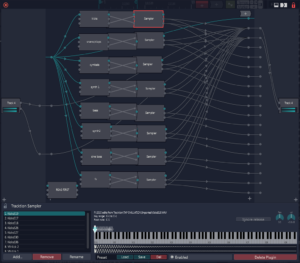
PARALLEL PHASE LIMITER
This is your new limiter rack with mid side parallel matrix. This rack will allow you to move your sounds and instruments around in your mix while also giving you parallel control over your phasing and or correlation of your mix.this Rack consist of 11 plugins, 2 limiter 6 plugins (if you don’t own this plugin you can download limiter 6 for free @ https://www.vst4free ) or KVR https://www.kvraudio.com/product/limiter-no6-by-vladg-sound. This Rack also 7 Tracktion volume and pan filters and 2 Tracktion EQ’s placed in this order:
(remember this is parallel Rack so we will call the parallel signals (top)channel 1 and (bottom) channel 2)
channel 1: limiter 6(all processor on except clipper/min latency), 4 volume and pan filters, EQ, Limiter 6(clipper and protection the only processors on)
channel 2: 3 volume and pan, EQ, Limiter 6(clipper and protection the only processors on BY DEFAULT)
USE BOTH SIGNALS TO TAKE AWAY OR MAKE MORE SPACE AND DEPT WITH MOVING THE VOLUME AND PAN FILTERS
USE BOTH SIGNALS TO TAKE AWAY OR MAKE MORE SPACE AND DEPT WITH MOVING THE VOLUME AND PAN FILTERS
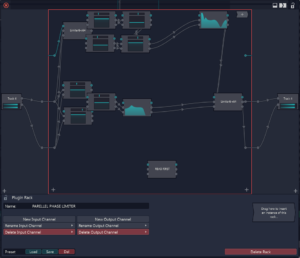
Step Clip Rack Start up for Tracktion
This is Your Tracktion DAW Step Clip template witch is also running with a Sampler rack as mentioned above in the Lay-It Sampler Rack and this edit follow the same laws it was just prep for using Step Clips.
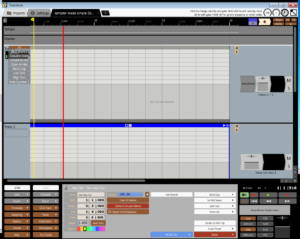
2-TRACK TRACKTION MASTERING TEMPLATE
This is your Tracktion DAW mixing and mastering template it has all you need to setup your next hit from recording to the mastering process. all the routing ,aux buses, subs and fader tracks are all setup for you so you can get straight to making great music like we all like.

Tracktion LP Music Making Template
The Lay-It Productions Tracktion Original beat making Template for your Tracktion DAW.
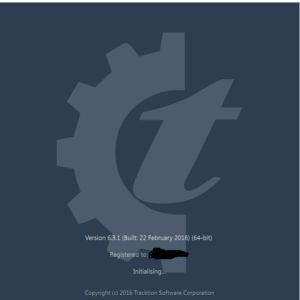
Bay Color Scheme
This the Tracktion DAW (Bay) color scheme witch work in T4 through T6
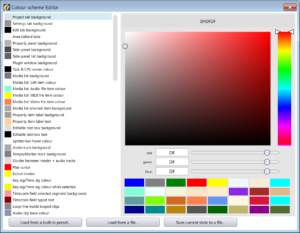
TRACKTION STUDIOSTUDIO MAXIM+MINIM VST MIXER
MINIM + Maximum 16-2EQ MIXER PROJECT TEMPLATE
YES IT IS HERE THE TOOL YOU WAS MISSING IN THE TRACKTION DAW
THE Maxim16-2EQ MIXER IS HERE. AN REVAMPED TO MAKE IT WORK MORE SMOOTH WITH T4, 5 AND 6
YOU NOW HAVE THE A FULL STUDIO IN THE BOX AT YOUR FIGER TIPS WITH A AUX BUS AND MASTER 2-BUS TO DO ALL YOUR MIXING AND MASTERING NEEDS. THIS TEMPLATE CONTAINS 82 TRACKS PRESENT TO HELP YOU MAKE YOUR NEXT HIT.
THIS TEMPLATE CONSIST OF 1 PROJECT FOLDER 1 CREATION FOLDER THAT CAN BE USED TO START A PROJECT,
TO ADD MORE ELEMENT OR TO TRY NEW THINGS IN YOUR EDIT. THIS TEMPLATE ALSO HAS 18 SUB-MIX FOLDERS
WITH AT LEAST 2 TRACKS TO EACH FOLDER.
VOCAL TRACKS (VERSE,CHORUS
ALL VOCAL SUB-MIX FOLDERS HAVE 2 TRACKS EACH WITH A AUX
SEND FOR EACH TRACK. ALL VOCALS THE VERSES 1,2 AND 3, VERSES OVDS 1,2 AND, VERSES ABS 1,2 AND 3, CHORUS, CHORUS OVD, CHORUS ABS TRACKS ARE ALL AUX TO THE VOCAL RETURN BUS LOCATED IN THE AUX RETURN BUS FOLDER AND EACH VOCAL SUB-MIX IS ALSO SENT TO THE MASTER 2-BUS FOLDER ALL VERSES, VERSE OVD, VERSE ABS, CHORUS, CHORUS OVDS, CHORUS ABS GO TO THERE OWN RETURN IN MASTER 2-BUS FOLDER BACK TO THE MAXIM 16-2EQ AN THEN TO YOUR MASTER OUTPUT.
BEAT/MUSIC TRACKS (BASS,KICK, OTHER PERCUSIONS,KEYS/SYNTHS)
THE BEAT SUB=MIX FOLDERS ALL HAVE A DIFFERENT NUMBER OF TRACKS.
BASS SUB- 5 TRACKS AUX BUS TO-BASS RETURN +SUB-MIX GO TO-BASS MSTR 2BUS
KICK SUB-3 TRACKS AUX BUS TO-KICK RETURN + SUB-MIX GO TO-KICK MSTR 2BUS
OTHER PERCUSIONS SUB- 10 TRACKS AUX BUS TO-DRUMS SEND BUS + SUB-MIX GO TO-PERC MSTR 2BUS
KEYS/SYNTH SUB- 6 TRACKS AUX BUS TO-KEYS/SYNTH RETURN + SUB-MIX GO TO-K/S MSTR 2BUS
YOU CAN PLACE ANY PLUGINS AFTER ANY RETURN PLUG IN THE MASTER BU2-BUS AND AUX RETURN
(AUX RETURN AND MASTER 2-BUS PARALLEL)
Maxim16-2EQ MIXER
THIS IS THE BREAD AND BUTTER OF THIS TEMPLATE YOU HAVE 16 FADER FOR YOUR SUB-MIX FOLDERS (SEND1)IS YOU AUX RETURN BUS (SEND2) IS YOUR MASTER 2-BUS REMMBER THAT YOU MAST 2-BUS AND AUX RETURN AND YOUR MASTER FADER OUTPUTS ARE ALL PARALLEL GOING TO YOUR MASTER OUTPUT SO WATCH YOU LEVELS I LIKE TO STAY AT -10 DB ON ALL TRACKS AN BOOST FROM INSIDE MY MASTER 2-BUS ALSO ON THE MASTER 2-BUS SUB-MIX TRACK ITS SELF (YOUR PRE MASTER AREA) THEN MY FINAL POLISHING IS DONE ON THE TRACKTION MASTER OUTPUT
YOU CAN ALL SO USE THE SOLO/MUTE ON THE BOTTOM OF EACH FADER ON THE MINIM 16-EQ YOU HAVE A EQ ABOVE EACH FADER. YOU CAN EVEN TURN YOUR TO SEND KNOBS ON EACH FADER TO SEND MORE DRY SIGNAL TO YOUR AUX RETURN ON SEND 1 AND YOUR MASTER 2-BUS ON SEND 2 OF YOUR MINIM 16-2EQ
(TIP!!!) (TIP!!!) (TIP!!!)
DRAG YOUR MAXIM 16-2EQ MIXER TO THE OFF THE BOTTOM LEFT OF YOUR SCEEN WITH ONLY THE LOCK (KEEP LOCK ON) AND THE WORD 2EQ VISIBLE THIS WAY IT IS ALWAYS ON THE SCREEN WHEN YOU NEED IT IF YOU HAVE TWO MONITORS JUST LEAVE IT UP ON ONE OF YOUR TWO SCREENS IF NO YOU CAN SLIDE IT OVER THIS PROPERTY TAB AREA AND SLIDE TO YOUR LEFT WHEN YOU NEED THIS AREA.

TRACKTION
STUDIO MIXER TEMPLATES AND COLOR SCHEME”
 This is your Tracktion 6 Maxim and Minim 16-EQ mixer template. With full instruction inside the template in text plugins on your first folder track, so you never get lost with help at your figure tips, If ever you forget something. You also have every track and everything else organized. With full Aux bus setup for you so if you are a begginer don’t worry how to set things up just make music. Also with a Master 2 bus setup that bus from all your sub-mix folders in the project and run parallel with the Aux bus and The Maxim or Minim 16-2Eq master output that goes to the pre master section on the Master 2-bus sub-mix folder track it self. Then to the Traction DAW Master Output, were I like to put my limiter, so you tell me what you think. But you must download and load the plugins to your DAW first before you run this template in Tracktion for it to work properly you can download the vst plugin from here (http://www.pethu.se/music/fx.html) note: The Minim 16-2eq is a small version good for one screen computers if you want to keep it on but out of you way of your work on the other hand the Maxim 16-eq is a bigger version witch I prefer and it work great with 2 or more monitors.
This is your Tracktion 6 Maxim and Minim 16-EQ mixer template. With full instruction inside the template in text plugins on your first folder track, so you never get lost with help at your figure tips, If ever you forget something. You also have every track and everything else organized. With full Aux bus setup for you so if you are a begginer don’t worry how to set things up just make music. Also with a Master 2 bus setup that bus from all your sub-mix folders in the project and run parallel with the Aux bus and The Maxim or Minim 16-2Eq master output that goes to the pre master section on the Master 2-bus sub-mix folder track it self. Then to the Traction DAW Master Output, were I like to put my limiter, so you tell me what you think. But you must download and load the plugins to your DAW first before you run this template in Tracktion for it to work properly you can download the vst plugin from here (http://www.pethu.se/music/fx.html) note: The Minim 16-2eq is a small version good for one screen computers if you want to keep it on but out of you way of your work on the other hand the Maxim 16-eq is a bigger version witch I prefer and it work great with 2 or more monitors.
Maxim 16-2EQ

Minim 16-2EQ

also check out the beat making template, the Lay It (Bay Color Scheme) and keep checking for more templates and Tracktion files like the Lay It Sound Pack Series
- Thank you for to signing up at Lay-It Productions
ga(‘create’, ‘UA-81331620-1’, ‘auto’);
ga(‘send’, ‘pageview’);
